 Loading
Loading Loading
Loading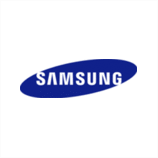
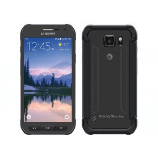
1 - Switch ON your Samsung with a non compatible SIM Card,
2 - Wait for your phone to ask for "SIM Network Unlock PIN" or "Enter Network Lock Control Key",
3 - If you received one, please enter your MCK (Unfreeze Key) and hit "Unlock" button.
Note: You will get "Unsuccessful message" but don't worry that's fine when you type MCK.
4 - Now type the NCK (Network Code) and hit the "Unlock" button.
5 - Your phone is now Unlocked !
EXTRA INSTRUCTIONS: if you get "Unsuccessful" again after type the NCK then:
7 - Hit "Dismiss" button and compose *2767*3855# on phone keypad.
8 - Wait for the phone to restart, this operation will erase all data from your phone!
9 - Retry the step 1 to 5 above !
Any suggestion? Want to help us improve our Guideline to unlock Samsung Galaxy S6 Active ? or those are not accurate ? Please contact us
Do you have any Extra Resources and
Tips to share with us for this model?
Please contact us
Select your phone model
from the list below